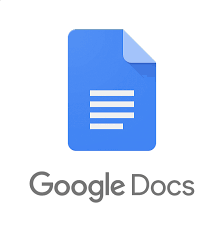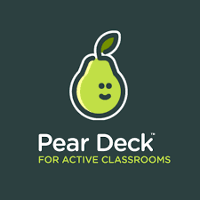- Manalapan-Englishtown Regional School District
- District Digital Resources
- Digital Tools for Instruction
Instructional Technology
Page Navigation
-
Click Here for the: District Approved Digital Programs
All programs should be accessed through ClassLink. If you see a program on the above linked list that you would like added to your ClassLink dashboard, please contact IT.
If you find a program you would like to use, but it is NOT on the list, please use the Digital Program Request form to seek approval. Do not use programs that are not approved.
-
FlipGrid is a video discussion platform that allows students to record their responses to questions and share with classmates on the grid. CommonSenseMedia recommends this tool be used in grades 6 and above. Here are additional tips on how to use FlipGrid
Here is a brief tutorial for setting up your FlipGrid: FlipGrid - Part One
-
Pear Deck is a presentation tool designed to engage your students and provide a method of formative assessment. Pear Deck works great in conjunction with Google Slides. Here is a Pear Deck resource sheet you may find useful.
-
Discovery Education offers skill builders, games, audio files, images, writing prompts, instructional videos, and reference materials for multiple learning styles. Search for content on their general site or find a teacher's board already populated with resources. All MERS' teachers have individual accounts. Please ask if you do not know your login information. Do not share accounts as it then does not accurately reflect usage.
-

Grab students' attention by creating lessons with this fun, easy to use animation tool. There is a free version.